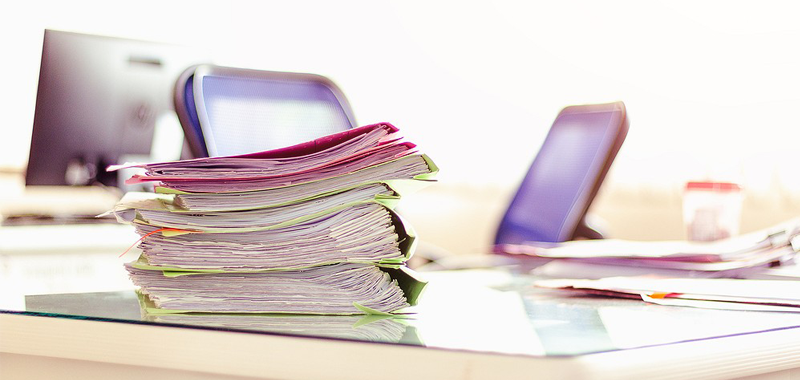
You Don’t Need All Those Document Templates
Most organizations maintain extensive libraries of document templates. Legacy form generation processes were manual, which led to copying and pasting from one document to another for customization and updating. This practice contributes to a document maintenance nightmare. Which documents are obsolete? What version of terms and conditions were included in a particular document? Can employees find the document they need, or do they make a new one?
As companies implement formal customer communications management (CCM) platforms, template management becomes a big deal. Template clean-up is an inevitable component of the project. Subject matter experts will decide which version(s) are correct and current. The good news is that once they have done the housekeeping, companies will not have to repeat the process if they manage the templates within the CCM system.
What is in a Document Library?
A document library contains business forms. It includes legal documents such as statements, policy declarations, and employment records. The library may also include sales and marketing documents such as proposals, presentations, and quotations. Employees use these templates frequently. Over time, each user “tweaks” what they found in the library and creates new versions.
Template Rationalization
When an organization implements a CCM or document automation tool, an administrator assigned to the task analyzes the document library. They may discover 17 different versions of the corporate employment agreement or similar form. Should these 17 versions be saved as 17 templates or merged into a single version? Merging multiple templates is called “template consolidation” or “template rationalization.” Critiquing all versions of corporate documents and consolidating them to the lowest number of templates creates the benefits associated with a template-driven document management strategy.
Redundant Documents are a Problem
The forms in the document library are not completely redundant because they are not duplicates, though they have similar functions. However, someone along the way probably changed the original to suit their needs. Another user did the same thing, and so the versions expand. Document template versions are like weeds. They tend to spread and put down deep roots.
- Redundant templates take up space.
- They waste time as a document-seeker wades through several versions to find the one they need.
- An altered version of a form may not have passed a legal or departmental audit. This exposes the company to lawsuits, government penalties, or customer dissatisfaction.
A Better Way to Manage Templates
Similar documents should be in the sphere of the same template. For example, the conditions of employment for a retail clothing store for the positions of “floor salesperson” and “assistant manager” are different. But many of the same conditions apply to both jobs. Two separate templates are unnecessary. The template is automated to accommodate the document variations, so the end-user creates the perfect document for the job description.
Another variation includes the state where the employment occurs or operations exist. A large organization might have a presence in all 50 states. Most state laws mirror federal laws; however, differences exist. Instead of 50 templates, keep one template with pieces of interchangeable language triggered by “state.” This is the power of document automation. When the federal government amends the law, you update the template once, not 50 times.
Benefits of Document Templating
Some of the functional benefits of document automation:
Speed.
Automation accelerates drafting single or several documents at once. Creating a single form from an automated template is faster. Experts have already curated the specific required language. Just choose the pre-authorized text. Authoring multiple documents is more efficient because automation tools can create bulk batches of similar forms.
Uniformity.
Companies create business rules to restrict a users’ edits to specific fields. Since the replaceable text has been reviewed, proofread, and spell-checked, the template will have fewer errors than templates edited on the fly by an individual user.
Less Manual Error.
Automated systems complete document templates by gathering data from Excel files and company databases. Automation can automatically import information to finish a template. Automated appending means fewer mistakes and better productivity.
Approvals.
Organizations configure templates to include an internal approval process. If a user adds a body of text outside the parameters of established business rules, the automated workflow sends a notification to a supervisor for approval. Notifications happen in real-time.
Implementation
Quickcoms’ next-generation customer communications management platform enables organizations to build and execute effective communications while lowering operating costs and ensuring compliance. Quickcoms’ cloud-based technologies provide banks, insurers, and other regulatory-sensitive companies with new and effective ways to improve regulatory change management. Quickcoms uses regulatory intelligence to automate the process for rapid document updates. An intuitive interface and no coding give an organization the power to meet all regulatory deadlines and offer superior customer service.